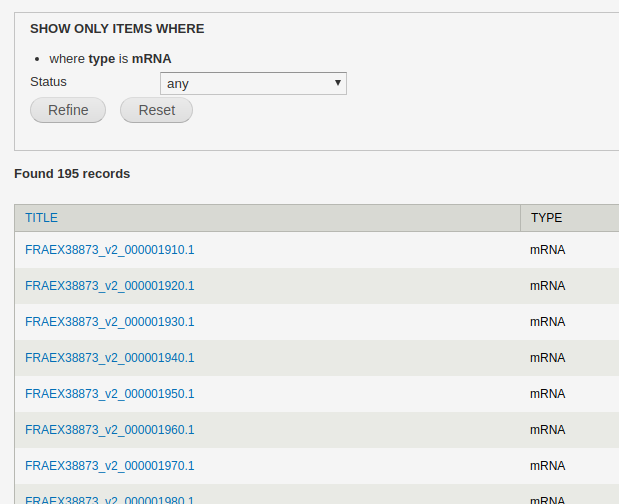Publishing mRNA¶
When we publish data in Tripal, we are creating entities for records in the chado database. The process is relatively simple.
From the admin menu, navigate to Content > Tripal Content > Publish Tripal Content.
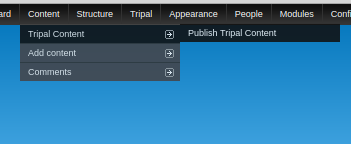
Select mRNA from the Content Type dropdown and click Publish.
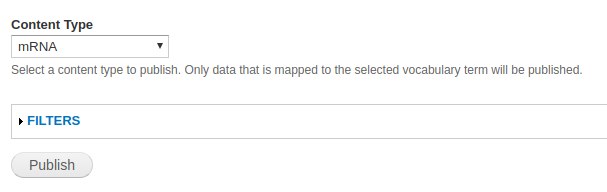
A green header should appear with a job for you to run. Run the job and you’re done.
Viewing Published Data¶
You can check to make sure that publishing was successful by navigating to Content > Tripal Content. You can sort by Content Type > mRNA to display only the published mRNA results.